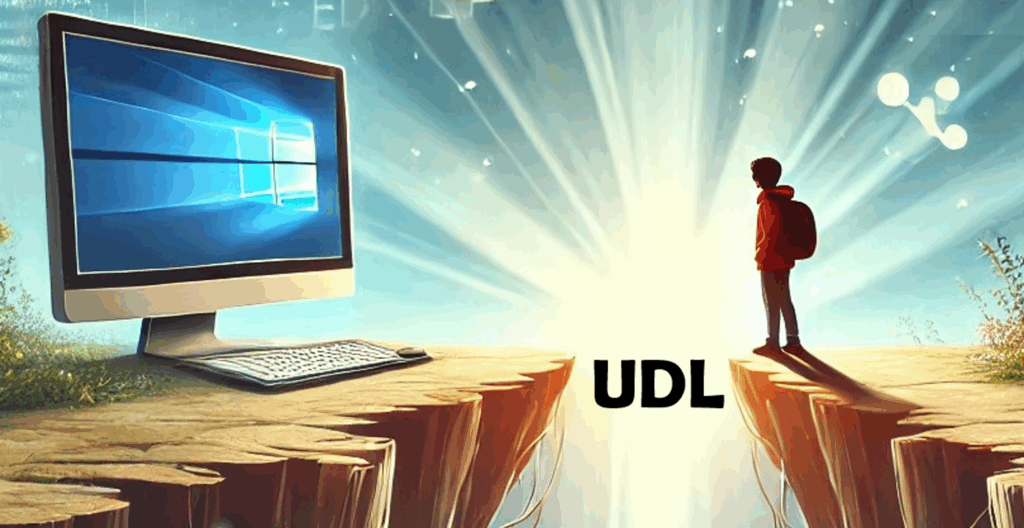
I’ve spoken about Universal Design for Learning in my training and courses for some time now as a useful framework for supporting teachers to create inclusive lessons. It was developed back in 2008 by CAST, an American organisation working to transform education and ensure accessibility for all, and has been through a number of iterations since. Their aim for the Universal Design for Learning (UDL) framework is to “improve and optimize teaching and learning for all people based on scientific insights into how humans learn”. The full guidelines can be found here: https://udlguidelines.cast.org/.
Essentially the framework helps teachers to design learning materials, activities and environments in order to minimise barriers to learning and maximise outcomes for everyone. UDL is built on three principles: multiple means of engagement (the “why” of learning), multiple means of representation (the “what” of learning), and multiple means of action and expression (the “how” of learning). Elements of UDL chime with the Quality First Teaching model, for example planning small steps, using manipulatives to support understanding, and the explicit teaching of vocabulary, but there is a broader remit and greater level of detail.
Examples of guidance include providing real-world examples that are relevant to your learners to promote engagement; ensuring your materials are accessible in terms of colour scheme, layout and use of language; and supporting pupils to express their learning through different media e.g. animation, music and art. Bringing UDL into your classroom can help ensure pupils with specific learning needs and disabilities are included, as well as learners from diverse backgrounds, or those who have English as an Additional Language (EAL). And the beauty is that all of the strategies will also benefit the rest of the class as they are based around the principles of high-quality teaching.
I have had the aim for some time now to create a document to map the UDL guidelines to the primary computing curriculum, to help teachers plan more inclusive computing lessons – and I’m delighted to annouce that it is now finally complete and ready to be shared. The document takes each relevant guideline from the framework and suggests a computing-specific activity or approach to fulfil it, plus there are a number of links resources and other information along the way. The example below is from the ‘Design Options for Interaction’ guideline about providing ways for pupils to interact physically with the learning, and for each suggestion it includes which phase (key stage 1, lower key stage 2, upper key stage 2) it is relevant to.
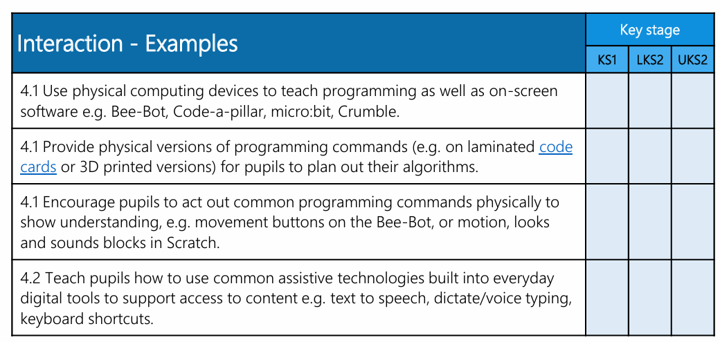
The document is free for teachers to use, and can be downloaded from the Learn Sheffield website here: https://learnsheffield.co.uk/Projects/Computing-Digital-Innovation-Centre/Resources, together with some other useful resources for teachers of computing in primary and special schools. Please share widely, and let me know any feedback or how you have used it!
